FabFilter Pro-G Help
Full Screen mode, resizing and scaling
A gate/expander is one of those workhorse studio tools that you probably use in every mix. Whether you need to suppress noise on your vocal tracks, reduce bleed on your drum recordings, gate a guitar before distortion or enhance the dynamics on your drum or master bus, FabFilter Pro-G will do the job in style!
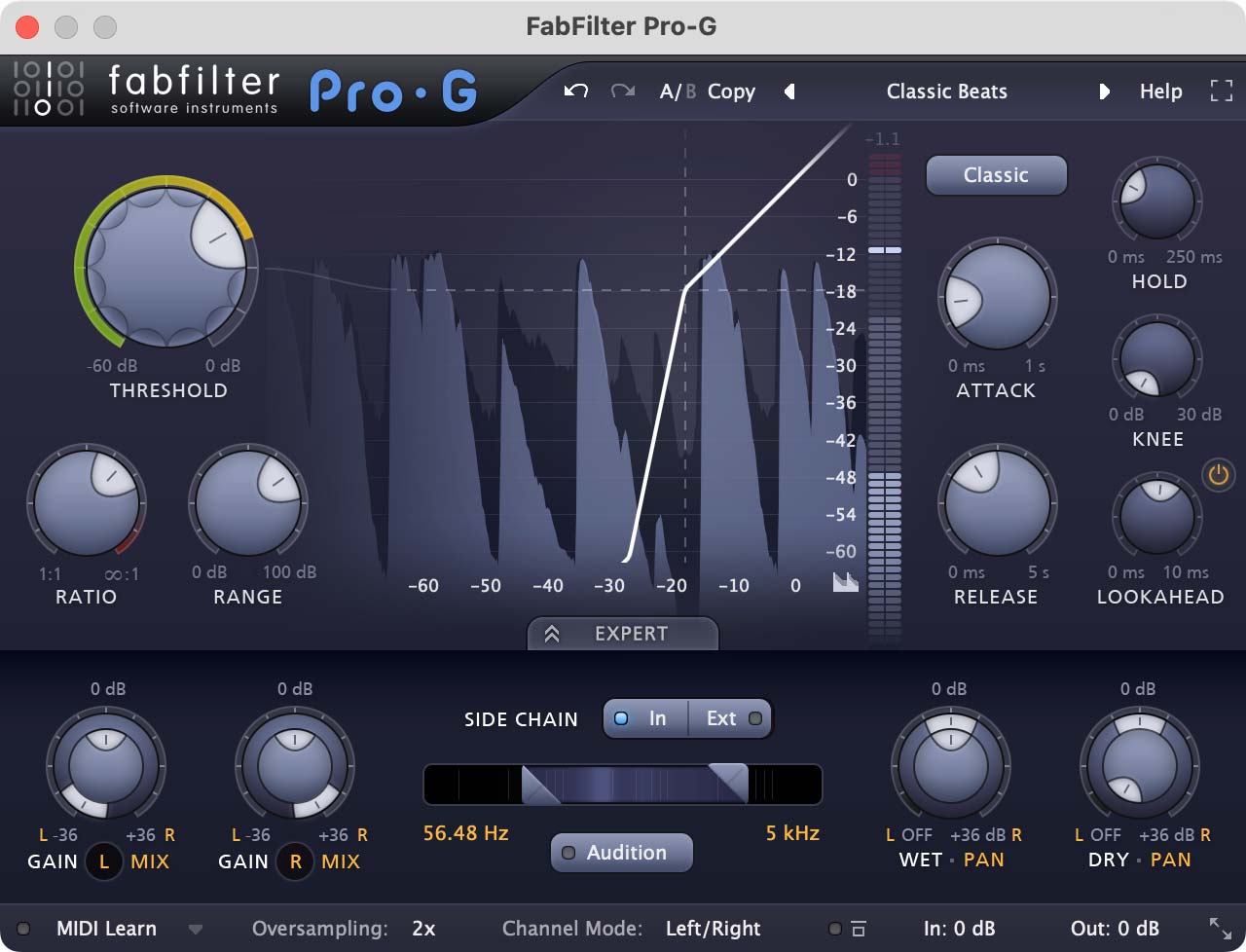
Key features include five meticulously tuned, program-dependent expander/gate algorithms, including an Upward expansion style, high-quality 64-bit internal processing, adjustable threshold, ratio and range, attack and release settings, adjustable hold time up to 250 ms, optional look-ahead time up to 10 ms, mid/side processing, up to four times linear-phase oversampling and an expert mode that offers highly customizable side chain options.
FabFilter Pro-G is available in VST, VST3, CLAP, AU (Audio Units), AAX Native and AudioSuite formats.
|
Windows requirements Windows 11, 10, 8, 7 or Vista 64-bit or 32-bit VST 2/3 or CLAP host, or Pro Tools |
macOS requirements macOS 10.13 or higher (64-bit only) VST 2/3, AU or CLAP host, or Pro Tools Intel or Apple Silicon processor |
Next: Quick start
See Also
Using FabFilter Pro-G
Acknowledgements