FabFilter Pro-MB Help
Full Screen mode, resizing and scaling
The dynamics algorithms often need to make very quick changes to the audio when compressing or expanding. These sudden changes can introduce a small amount of aliasing, which causes distortion and generally reduces the quality of the audio signal.
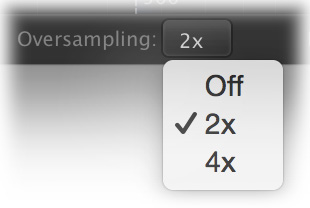
Oversampling is a way to reduce that aliasing by running the internal process at a sample rate that is two or four times higher than the host's sample rate. Additionally, this will also improve the frequency/phase response for high frequencies (near the Nyquist frequency at half the sample rate) in the Dynamic Phase and Minimum Phase processing modes.
You need it more when the compression or expansion is more aggressive and apparent. Usually, this is the case when using lower Attack and Release and/or higher Ratio and Range settings.
Of course, in return for a reduction of possible aliasing/distortion, the plug-in will use more CPU power when using oversampling. In addition, oversampling introduces a small latency, in addition to any processing mode or lookahead latency.
Next: Full screen mode, resizing and scaling
See Also
Overview
Processing mode