FabFilter One online help
Table of contents
Go to sectionFabFilter One Help
Introduction
Using FabFilter One
How To Create
Presets
Purchasing FabFilter One
Support
Envelope generator
The envelope generator changes the volume of the sound dynamically when you press and release keys. It shapes your sounds, adjusting the timbre and release. It's also frequently used to modulate the filter for dynamically changing sounds.

- Hold
Sets the extra time that a key appears to be held down after you have released it. After releasing a key, the envelope generator pretends it is still down for the duration of the hold time. This enables you to press new keys while the previous note is still playing. - Attack
Sets the attack time, which controls how long it takes for the volume to increase when you press a key. The volume always increases from zero to the maximum value. Set this to 0 for staccato instruments and drums. Use larger values for more natural sounds, such as flutes and pads. - Decay
Sets the decay time, which controls how long it takes for the volume to decrease after the maximum value has been reached at the end of the attack stage. The volume always decreases from the maximum value to the sustain level. The effect of the decay setting depends on the sustain level. With a low sustain level and short attack and decay times, the envelope generator produces a sharp tick whenever you press a key. With the sustain level at its maximum, the volume does not decrease at all, so the decay setting has no effect. - Sustain
Sets the sustain level: the volume that is produced when both the attack and decay stages are over, but the key is still held down. If you want a sharp attack (especially when you also use the envelope generator to modulate the filter), you have to use a low sustain level. If you set the sustain level to 0, the sound will be inaudible after the attack and decay stages, which is often useful for drums and percussion. - Release
Sets the release time, which controls how long it takes for the volume to decrease from the current level to zero when you release a key and the hold time has elapsed. When playing the synthesizer live, it's often nice to have a little longer release time because this gives you time to play a new note while the current note still fades away.
This diagram illustrates the stages that the envelope generator goes through when you press and release a key:
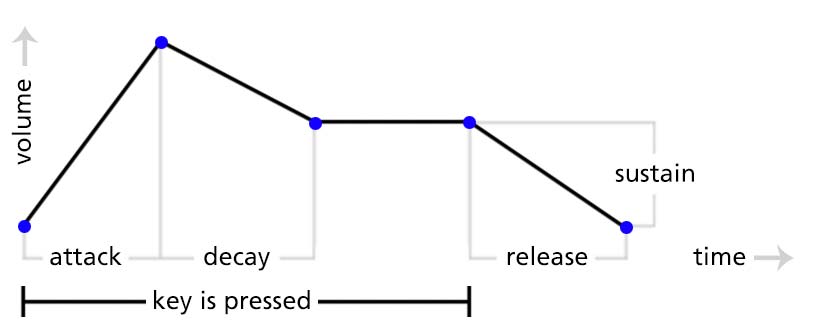
Tips
- When you work with short attack, decay, and release times, it's often easier to adjust the knobs using the rotational drag mode. To do this, drag the knob arrow around, and move the mouse cursor further away from the knob for more precise adjustments.
- If you use a short decay time, a low sustain level, and a long release time and a key is released when the envelope generator is not yet in the sustain stage, it enters the release stage immediately which can cause the sound to last much longer. Although this can be a nice effect, you can avoid it by choosing a larger hold time.
Next: Modulation basics
See Also
Overview
