FabFilter Pro-DS online help
Table of contents
Go to sectionFabFilter Pro-DS Help
Introduction
Using FabFilter Pro-DS
Full Screen mode, resizing and scaling
Presets
Purchasing FabFilter Pro-DS
Support
Basic controls
The large Threshold and Range knobs, the trigger frequency sliders and the Mode button are the most important controls in Pro-DS. They greatly affect how Pro-DS reacts and sounds.
Threshold
The Threshold knob sets the threshold of the side-chain level above which the de-esser will trigger and apply gain reduction. The circular side-chain level meter around the Threshold knob shows the level of the filtered and possibly stereo-linked signal that is used for detection. This feedback makes it a lot easier to choose a proper Threshold setting.
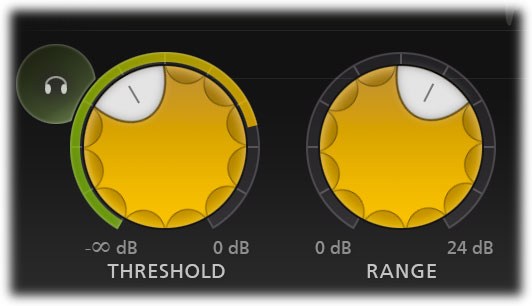
Using the round Audition Triggering button, at the left top of the Threshold button, you can hear on which parts of the audio Pro-DS is triggering and how much de-essing is taking place. This helps you choose an appropriate Threshold level as well, making sure Pro-DS is catching all necessary peaks without triggering on anything else.
Range
The Range knob simply scales the detected gain reduction so that it stays within a desired range, enabling you to easily change the desired amount of de-essing.
Side-chain filtering
Using the high-pass and low-pass side-chain filter sliders, right under the large Threshold and Range knobs, you specify the frequency range on which Pro-DS will trigger. You can choose any range between 2 kHz and 20 kHz. (Normal vocal s-sounds are usually have frequencies around 8 to 10 kHz).
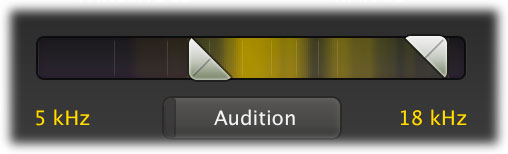
Pro-DS's side-chain filtering is tuned in such a way that you can really zoom in on very specific frequencies, without having to adjust the Threshold knob too much.
Using the Audition Sidechain button right beneath the HP and LP sliders, you can listen to the signal that is used for triggering. It makes it much easier to find the appropriate frequency of the sound you want to attenuate.
To help you even more, we have also built in a real-time spectrum analyzer into this control, lighting up the strong frequencies in the signal.
Single Vocal vs. Allround mode
When you want to de-ess a single vocal track, it's best to set the mode to Single Vocal. This enables a highly intelligent detection algorithm, which splits sibilance from non-sibilance.
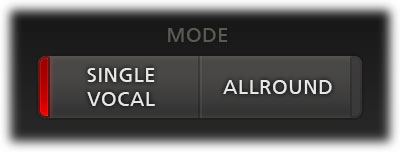
In Allround mode, triggering only depends on the frequency range, specified by the HP and LP filtering sliders, in combination with the Threshold setting of course. This is intended for processing entire mixes, for example.
Tips
- In Single Vocal mode, you can lower the Treshold all the way to -INF dB. This reduces the dynamic range of the gain reduction: all sibilance will then be reduced by (roughly) the same amount (specified by Range).
- To brighten up your sound during mastering, you can use Pro-DS as a high-frequency limiter. Choose the Allround mode and Split Band processing, and limit the transients of the high frequency range. Then, bring up that frequency range again using a high shelving EQ filter (from FabFilter Pro-Q for example). Try it yourself!
Next: Advanced Controls
