FabFilter Pro-R 2 online help
Table of contents
Go to sectionFabFilter Pro-R 2 Help
Introduction
Using FabFilter Pro-R 2
Full Screen mode, resizing and scaling
Presets
Purchasing FabFilter Pro-R 2
Support
Overview
The interface of FabFilter Pro-R 2 is designed to be easy to use while providing all necessary information and controls. It consists of the following elements:
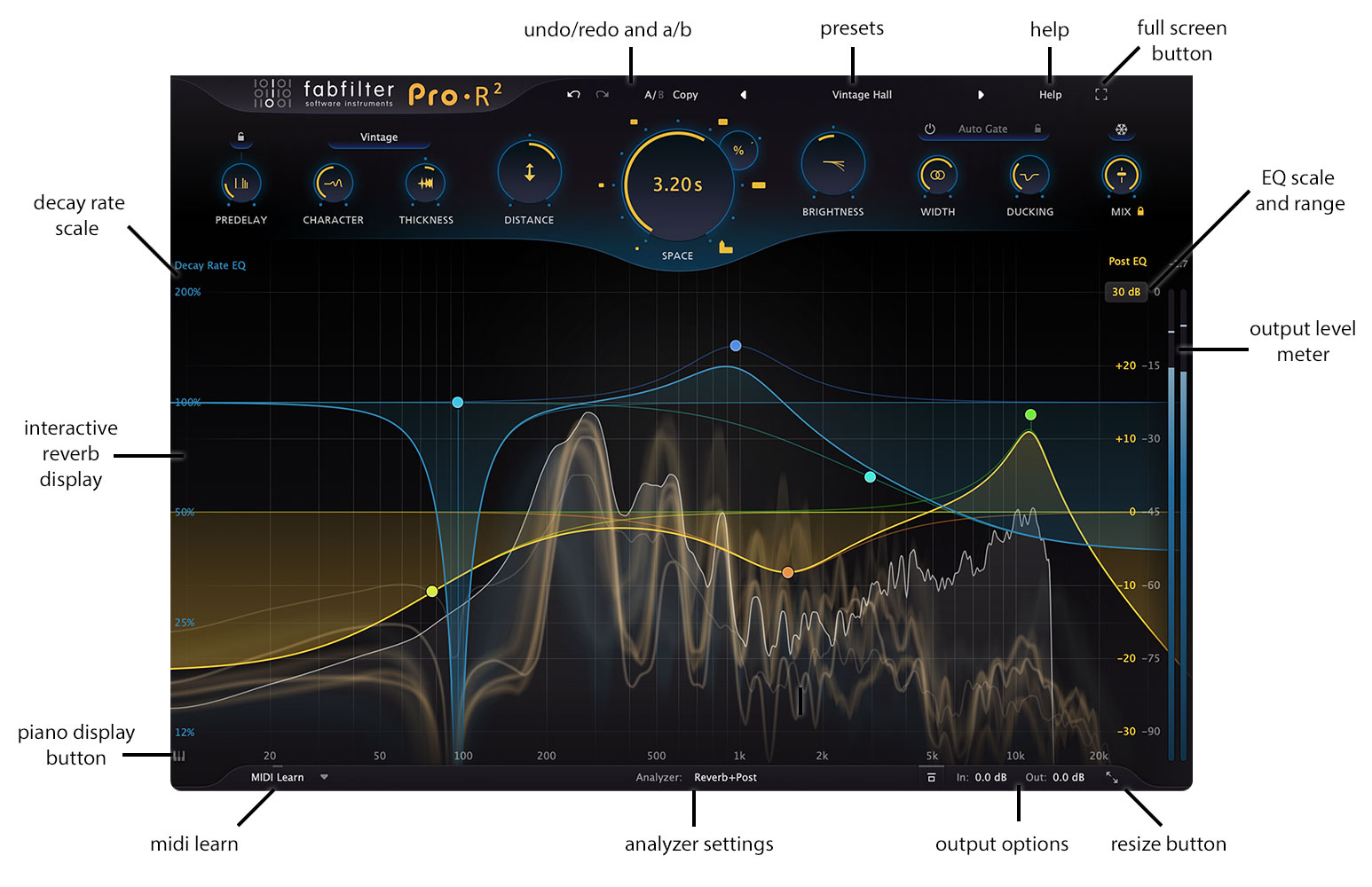
- Main controls
The top section of the plug-in contains the most important controls for the reverb algorithm: Space, Decay Rate, Style, Predelay, Character, Brightness, Distance, Thickness, Ducking, Auto Gate, Stereo Width, Freeze and Mix. See Main controls. - Reverb display
The interactive reverb display fills the larger bottom part of the interface. See Decay Rate EQ, Post EQ and Spectrum analyzer. - MIDI Learn
MIDI Learn lets you easily associate any MIDI controller with any plug-in parameter. See MIDI Learn. - Input and output options
At the right of the bottom bar, you can bypass the entire plug-in and adjust the initial input and final output levels. See Input and output options. - Full Screen mode, resizing and scaling
The Resize button at the far right of the bottom bar lets you change the interface size and scaling. In addition, click the Full Screen button in the top-right corner of the interface to let Pro-R 2 fill the entire screen. See Full Screen mode, resizing and scaling. - Presets, undo, A/B, help
With the preset buttons, you can easily browse through the factory presets, import impulse response files or save your own settings so you can re-use them in other songs. The Undo, Redo, A/B and Copy buttons at the top of the plug-in interface enable you to undo your changes and switch between different states of the plug-in. Finally, the Help menu provides access to help and version information. See Loading presets and Undo, redo, A/B switch.
Next: Knobs
See Also
Quick start
Main controls
Decay Rate EQ
Post EQ
