FabFilter Pro-G online help
Table of contents
Go to sectionFabFilter Pro-G Help
Introduction
Using FabFilter Pro-G
Full Screen mode, resizing and scaling
Presets
Purchasing FabFilter Pro-G
Support
Mid/Side processing
The Channel Mode button in the bottom bar selects between normal Left/Right processing and Mid/Side processing.
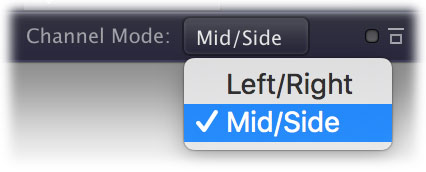
Mid/side is a representation of stereo sound as the sum and difference of the two channels.
The concept has its origin in stereo microphone techniques using two microphones (more about that
here on Wikipedia  ) but also gives us many options to change a stereo audio signal.
) but also gives us many options to change a stereo audio signal.
When you set the Channel Mode to Mid/Side, the incoming stereo signal (normal left and right audio) will be converted to mid (mono information; audio that's equally present in both channels) and side (pure stereo information; audio only present in either the left or right channel). The mid information is processed by the internal left channel, and the side information by the right channel. Of course, after the expansion/gating process, the mid/side signal is converted back to stereo again.
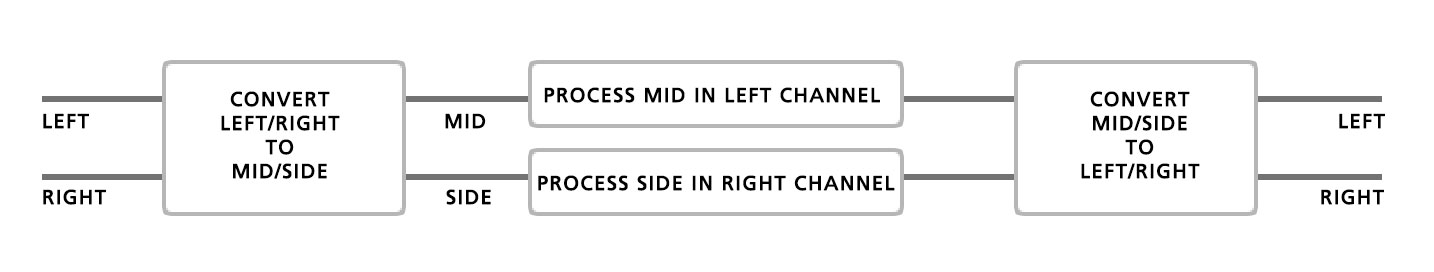
Any conventional stereo signal can be converted to Mid/Side stereo, and back again, with no loss of information. Using the Mid and Side channels to treat them differently gives many creative opportunities, providing tremendous amount of control over the stereo spread.
You can use mid/side processing in Pro-G to achieve various useful and creative effects. For example, your can trigger only on the mid/mono signal to avoid flutter etc. Or you could enhance the stereo dynamics/feel of a mix by gently expanding the side/stereo information only. With the highly adjustable side chain settings in Expert mode, anything is possible!
Next: Full Screen mode, resizing and scaling
See Also
Expert mode
