FabFilter Twin 3 online help
Table of contents
Go to sectionFabFilter Twin 3 Help
Introduction
Using FabFilter Twin 3
Drag-and-drop modulation slots
Polyphony, unison and microtuning
Full Screen mode, resizing and scaling
Presets
Purchasing FabFilter Twin 3
Support
XY controller
The XY controller makes for more tweaking fun. It's a classic, and we didn't dare to leave it out! It can control two parameters with one mouse movement. When browsing presets don't forget to listen to the sound mangling possibilities provided by these controllers. The XY controller can also be set to a one-dimensional Slider mode.
To add an XY controller or slider as a modulation source, click the + button in the modulation section and click New XY Controller or New Slider.
The new XY controller or slider is now added to the modulation sources in the interface. Note that every source has its own associated color scheme, which is also used for modulation visualization and indicators in the interface.
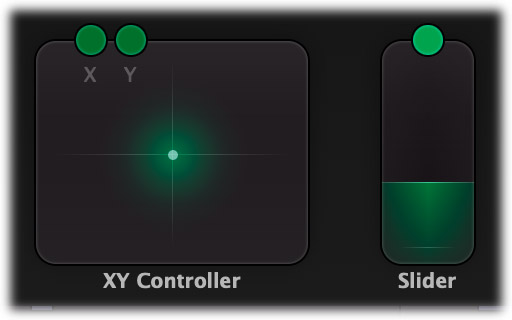
You can customize any source's name by double-clicking the label below its interface. Source names are stored in presets, A/B and Undo states and will be saved with your session. This is particularly useful for XY controllers and sliders, to indicate their purpose in a preset.
In bi-directional mode, the XY controller has two "outputs", so it also has two source drag buttons labeled X and Y. When using it as a slider, only the Y source drag button is available.
The remove button  at
the right top deletes the source, including its associated modulation slots.
at
the right top deletes the source, including its associated modulation slots.
At the bottom right of the XY Controller, a drop-down menu gives access to the following options:
-
The mode switches between the traditional XY mode (two dimensions) or simpler Slider mode (offering only one dimension).
-
The range of the XY controller can be set to bipolar (-1 to 1) domain, or to unipolar (0 to 1) behavior.
In slider mode, the current position value of the slider is displayed when you move the mouse over the slider. Double-click the slider to type a new value directly.
Tips
- To reset the XY Controller to its default position, hold down the Ctrl key (Windows) or Command key (macOS) and click once.
- When you want to adjust only one parameter on one axis, holding Shift will make it easier to do so while keeping the other parameter constant.
-
With MIDI learn, you can set up a hardware MIDI controller to control the XY controller. So if your MIDI controller has XY-functionality you can directly control FabFilter Twin 3 with it.
Next: Arpeggiator
See Also
Support
